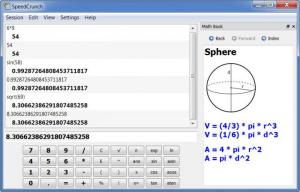SpeedCrunch
0.12
Size: 9 GB
Downloads: 3760
Platform: Windows (All Versions)
Sometimes, complicated tasks can be done with simple tools. For instance, when you need to calculate an equation or other complicated expressions, a calculator will get you far. If you work in science or other fields that involve hard calculations, you will find SpeedCrunch a very useful tool. It is a simple calculator, similar to the one that comes with MS Windows, but there is a lot you can do with it.
The application is freeware and you can have it up and running fairly quick. The kit is 2.48 Mb large, so it should not take long to download and the installation process is straightforward and fast. You can run SppedCrunch even on a low end computer and it is available for Windows, Mac OS X and Linux.
The interface is just a bit more complex than the standard calculator tool you will find in Windows. Calculations can be made by clicking the numbers and signs on the lower part of the window or by using the numpad on the keyboard and the results will be displayed in the upper part. Besides simple calculations like adding, subtracting and so on, you can also do advanced ones like sine, cosine, exponential, natural logarithm and many more.
The interface's upper area will not only display results, but it will also display the entire calculations history, so you will not have to do the same one twice. Results can be displayed in different modes, including binary, octal, decimal and hexadecimal. You can switch between these modes with the options found under the Settings menu. It is also possible to save the calculations history, in the application's own format, in case you will need them at a later date.
Another useful feature is a math book. You can enable it from the View menu and it will be displayed on the right edge of the window. The math book contains different mathematical formulas like a certain shape's surface or volume and a quadratic equation. These can be accessed via hyperlinks in the math book and you may insert one in your calculations by clicking on it. You can insert many other mathematical functions (over 50) or variables, also accessed from the View menu.
Pros
SpeedCrunch is lightweight and free. You can use it to perform a very broad range of mathematical calculations from simple to complex. It also features a few libraries of pre set expressions and equations which will make your work a lot easier.
Cons
Most of the application's functions are accessed from the top menus. There is no toolbar to make things faster. You can forget about the standard Windows calculator. With the simple, but effective features that SpeedCrunch offers, you can calculate and solve any equation, regardless of how complex it may be.
SpeedCrunch
0.12
Download
SpeedCrunch Awards

SpeedCrunch Editor’s Review Rating
SpeedCrunch has been reviewed by Frederick Barton on 01 Mar 2012. Based on the user interface, features and complexity, Findmysoft has rated SpeedCrunch 4 out of 5 stars, naming it Excellent